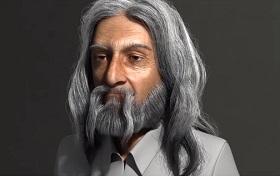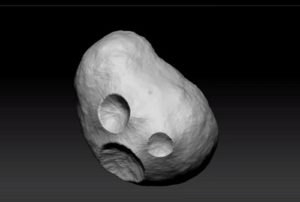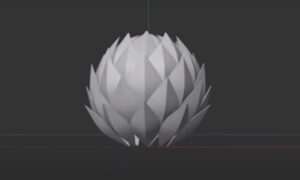In this video tutorial we will see how to make a thick hair and a beard for a 3D character. We will use 3ds Max but without the help of any third party plugins. A very detailed exercise for a nice final result.
Related Posts
The Flash Running Effect in After Effects
This video tutorial shows how to create the Flash superhero run effect in After Effects CC 2015. An effect we get using Particular the famous Trapcode plug-in.
Create an Asteroid in Zbrush and Octane for Cinema 4D
IIn this video tutorial we will see how to combine two very used programs for 3D graphics to model a realistic asteroid. In particular, we will use the potential of…
Create Orange Frog Peel with Adobe Photoshop
In this nice video tutorial we will see a lesson that shows how to ‘peel’ a frog as you do with an orange using photo manipulation in Adobe Photoshop. A…
Modeling a Loto Structure in Maxon Cinema 4D
In this video tutorial we will see how to create a structure resembling a lotus flower in Cinema 4D. An apparently complex structure which, however, we can obtain in a…
Create Typewriter Text Effect in Blender
Animating text as if it were typed from a typewriter wasn’t really easy in Blender, the author of this video tutorial created the animation nodes addon. You can find out…
Fabric for furniture in 3ds Max – Tutorial
Il tutorial che vedremo spiega come creare un tessuto realistico utilizzando 3ds Max e Photoshop. La lezione mostra come rivestire un divano con del tessuto e dei cuscini molto realistici…