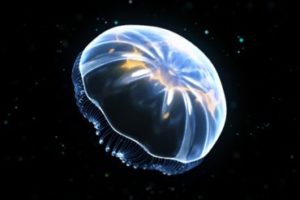In this beautiful video tutorial we will see a lesson that shows the process to recreate a really cool animation of the Google logo inside Adobe After Effects. An example that can be translated to other logos or graphic elements to create very captivating effects.
Related Posts
Seat Cars Logo 3D Free Object Download
SEAT, S.A. is a Spanish automobile manufacturer with its head office in Martorell, Spain. It was founded on May 9, 1950, by the Instituto Nacional de Industria (INI), a state-owned…
Create an Alien Jellyfish with Cinema 4D and After Effects
In this interesting video tutorial, we will learn how to create a fantastic alien jellyfish animation from scratch using the Maxon Cinema 4D, Octane Render and Adobe After Effects programs.…
Create Glitch Lower Thirds Effect in After Effects
In this video tutorial we will see a lesson that shows us how to create a noise effect due to some impressive glitch in Adobe After Effects without the use…
Create a 3D Abstract Shape Animation in Cinema 4D
This Maxon Cinema 4D tutorial will teach us how to create 3D animation with very spectacular abstract shapes. Different tools will be used and useful techniques will be acquired in…
Draw Colorful Circle Concept Logo in Illustrator
In this video tutorial we will see how to draw a colored vector logo using the circle with Adobe Illustrator as a conceptual shape. A nice exercise to experience Adobe…
Creating a Step Style Intro in Cinema 4D and After Effects – Tutorial
This video tutorial shows you how to create an impressive style intro with Cinema 4D and After Effects. An exercise that best combines the characteristics of the two software for…