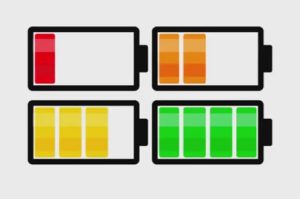This video tutorial will walk you through creating a 3D logo in Adobe Illustrator. He will also explain how to obtain a ‘glossy’ effect by creating points of light and reflections. The tutorial was recorded in a very simple and easy to follow way even without audio/explanation.
Related Posts
Create a Suitcase Icon in Adobe Illustrator
Nel tutorial che vedremo imparerete a creare un’icona di una valigia, adatta per un sito orientato al viaggio, o una brochure per vacanze. Afferrare i vostri strumenti vettoriali di Illustrator…
Make a Bluetooth Device in Illustrator
In the lesson that we will see we will learn how to create a Bluetooth device using some of the basic tools in Adobe Illustrator. To build this great finder…
Draw a Flat Design Easter Icons in Illustrator
Easter is a beautiful spring festival, which is well known for its tradition of painting eggs. It is usually associated with sweet, bright colors and a spring mood. In the…
Draw a Vector Battery Charge Level in Illustrator
In this interesting video tutorial we will see how to draw vector icons to indicate the battery level of an electronic device using the Adobe Illustrator graphics program. A great…
Formation Tutorial in Cinema 4D and After Effects
This step-by-step video tutorial covers the process of creating a sphere that is composited into a “Formation” animation in Cinema 4D and then graced into a composite in After Effects.
Draw a Vector 3D Box in Adobe Illustrator
In this video tutorial we will see how to draw a vector cardboard box using the Adobe Illustrator graphics program. A simple and quick lesson for a graphic element that…