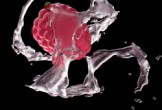Sempre in cerca di nuovi elementi di design per il tuo sito web? Allora il tutorial che andremo a vedere vi sarà sicuramente utile. Si tratta di realizzare pulsanti da usare come elementi grafici con sopra l’icona del globo terrestre utilizzando Photoshop.
Related Posts
Creating a Spiral Galaxy in Cinema 4D – Tutorial
IThis step by step video tutorial shows the process of creating a simple Spiral Galaxy within Cinema 4D. A space exercise to create astronomical animations.
Create a Mac-Type Background in Photoshop
Il tutorial che vedrete è per fare uno sfondo stile “mac”. È possibile utilizzare questi background in tutte le situazioni, tra cui l’ovvio-desktop, così come parte dei vostri progetti o…
Make a Stylish Switch Button in Illustrator
Nel tutorial che vedremo imparerete come creare un semplice interruttore in Adobe Illustrator. Verrà costruito il pulsante interruttore utilizzando pixel di allineamento perfetto, tecniche vettoriali costruttive, forma di qualità e…
Modeling an Awesome High Poly in 3ds Max
Model a detailed rifle with a high number of polygons in 3D Studio Max. The author will guide you through the creation of each part using various poly modeling techniques…
Water Stream with Thinkbox Frost in 3ds Max – Tutorial
This video tutorial will show us how to use a simple particle setup and Thinkbox Frost to create a real water flow in 3ds Max in no time but with…
Create Metal Chair in Adobe Illustrator
Adobe Illustrator CS6 has a new feature called Gradient on Strokes. It’s the first time since the creation of Adobe Illustrator we have the opportunity to apply the gradient on…