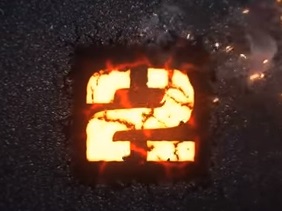In this video tutorial we will see a lesson that shows us how to create a noise effect due to some impressive glitch in Adobe After Effects without the use of third party plugins.
Related Posts
Create a Simple SciFi Intro/Outro in After Effects
In this nice video tutorial we will see how to create a beautiful animation, to be used as the initial and final title of our videos, using the video editing…
Create Abstract Energy Flares in Adobe Photoshop
The Tutorial we’re going to show shows how to create some abstract energy rays within Adobe Photoshop using simple filters and a couple of adjustment layers. An effect that strikes…
Fantastic Glowing Effect in Photoshop
Nel tutorial che andremo a vedere ci viene mostrato un interessante fantastico effetto bagliore in Photoshop che potete utilizzare nei vostri progetti. In particolare si creerà l’effetto intorno al profilo…
Modelling a Simple Polar Bear in Blender
In this video tutorial we will see the complete process to make a 3d polar bear and animate it with the free polygonal modeling program Blender. The lesson develops in…
Create Sparkling Diamonds Text Effect in Photoshop
Some fonts can make the difference by creating some very engaging text effects in Photoshop and making things a lot easier. The tutorial we’re going to show you will show…
Create Flame Logo Effect in After Effects
This video tutorial shows you how to set up a logo that burns with open flames using After Effects. First we will create the composition and set a default background.…