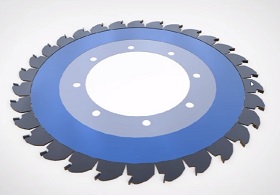Nel tutorial che andremo a vedere viene mostrato come preparare e creare una varietà di stili grafici in Adobe Illustrator CS6 da utilizzare poi all’interno di un gioco. I vantaggi di utilizzare gli stili grafici è che si possono poi andare ad applicarle a una moltitudine di forme senza bisogno di ricreare ogni aspetto.
Related Posts
Create Effects using modifiers in 3ds max
Nel tutorial che ci accingiamo a seguire viene descritto come creare effetti sbalorditivi utilizzando potenti modificatori all’interno di 3ds max. Si verrà a creare una specie di dissolvenza che farà…
Poppy e Branch – Trolls – disegno da colorare
Trolls è un film del 2016 diretto da Mike Mitchell e Walt Dohrn, basato sulle Troll dolls ideate da Thomas Dam. I Troll sono piccole creature che vivono in uno…
Create a Saw Blade in Autodesk Maya
In this video tutorial we will see how to reproduce the circular blade of a 3D saw. We will be using Autodesk Maya for modeling and Keyshot 6 for materials…
Modelig a Halloween Pumpkin in Zbrush
In this video tutorial we will see how to make a classic pumpkin carved with eyes and mouth at the Halloween party using the Pxicologic ZBrush modeling program, one of…
Model a Realistic 3D Arrow in Blender including Materials
This video tutorial shows you how to style an arrow in Blender. A complete lesson even with the creation of very realistic materials. An exercise suitable for intermediate users with…
Create a Bagel Sandwich Icon in Adobe Illustrator
Nel tutorial che andremo a seguire impareremo a creare una icona di Bagel Sandwich in Adobe Illustrator. All’inizio creerete i due pezzi di bagel, e poi si disegnerà tutti gli…