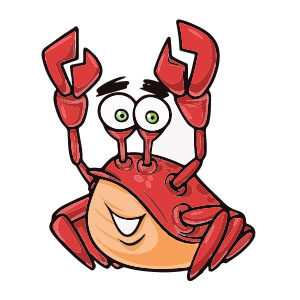In this video tutorial in Adobe Illustrator we will learn how to create the design for a fresh vector logo of an apple. A very simple exercise that uses the pen tool and some color effects but with a convincing result.
Related Posts
Draw Vector Sale Price Tags in Adobe Illustrator
In the steps of the tutorial that we will follow we will see how to draw vector labels for decorative balances using the Adobe Illustrator graphic program. A great lesson…
Draw an Isometric Pixel Art Room in Photoshop
In the tutorial we are going to visit is shown how to create an isometric pixel art environment using the tools that Adobe Photoshop provides. An interesting exercise to give…
Maya The Bee Free Vector download
The Adventures of Maya the Bee (German: Die Biene Maja) is a German book, comic book series and animated television series, first written by Waldemar Bonsels and published in 1912.…
Cartoon Brown Crab character Free Vector download
On this page you will find another free graphic element. This is a Cartoon Brown Crab Vector that you can use on your graphic projects. The compressed file is in…
Il Dio del Tuono Thor, disegno da colorare
Thor, il cui nome per intero è Thor Odinson, è un personaggio dei fumetti creato da Stan Lee, Larry Lieber (testi) e Jack Kirby (disegni), pubblicato dalla Marvel Comics. La…
Create a Vector Childrens Swing in Illustrator
What we are going to visit is a tutorial to draw a vector illustration of a swing for children. It is undoubtedly an exercise to learn how to use the…