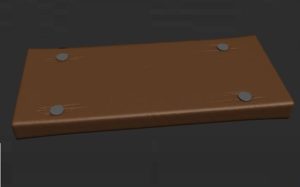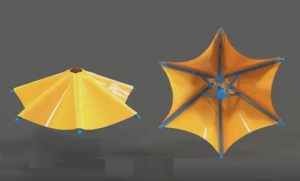IThe tutorial that we are going to visit will show us how to create a nice effect of flying cards in Autodesk 3d Studio Max thanks to the power of Thinking Particles. We will begin by creating paper shapes and materials, then moving on to Thinking Particles to set the rules and see how we can combine them to create the effect of paper flight.
Related Posts
Realistic Rugs in 3ds Max with Hair and Fur modifier
In this video tutorial we will see how to make a beautiful 3d fur carpet using the Hair and Fur modifiers in the Autodesk 3ds Max polygonal modeling program. A…
Create a Semi-Realistic Tablet in Adobe Illustrator
Nei passi del tutorial che vedremo si apprenderà come creare una tavoletta grafica semi-realistico in Adobe Illustrator. Per cominciare, utilizzando strumenti ed effetti di base, imparerete come creare la tavoletta.…
Add Displacement Details in Autodesk 3ds Max
In this interesting and useful video tutorial we will see how to add details and imperfections to an object within Autodesk 3d Studio Max using displacement mappings with UV channels.…
Create Umbrella Animation in 3ds Max
Un interessantissimo video tutorial su come realizzare un ombrello 3d in Autodesk 3ds Max e fare in modo che si possa aprire e chiudere creando un oggetto animato molto realistico. Un ottimo esercizio…
Create a Photorealistic Fruit Splash in Blender
Simulating liquids in a 3D project is already a very complex undertaking, but simulating objects falling into water in a realistic way is even more difficult even with all the…
Create a Variety of Beveled Lettering in Illustrator
Nel tutorial che vedremo vengono presentati tre diversi approcci, che si traducono in tre diversi stili di testi in rilievo smussati. A partire dal primo, meno complesso e approdando a…