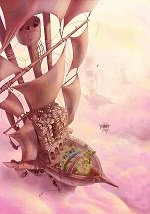This tutorial shows how easy it is to make an island floating in the air in Photoshop. Two images are needed for the sky and the castle. And, to complete, you need two more images for the mud and grass textures.
Related Posts
Create an Aperture Camera Lens Icon in Illustrator
In the tutorial in Adobe Illustrator that we will see, a detailed lens of a camera similar to that used as a logo for Apple Aperture, photo editing software, will…
Create a Curious Owl in Illustrator CS4
Il tutorial che andremo a vedere ci mostra il processo di creazione di un Gufo curioso in Illustrator. L’esercizio copre passo-passo l’intero processo di realizzazione e può essere seguito da…
Using Revolve in Maya: Tutorial
What we’re going to see is a tutorial to explain a modeling classic, the revolve objects, that is those that are obtained by rotating a 360-degree profile of an object,…
Creative Slideshow in After Effects – Tutorial
Una video-lezione da Youtube per creare una composizione molto accattivante per mostrare una serie di immagini con del testo descrittivo. Si tratta di un tutorial in After Effects adatto per…
Sculpting Muscles with Masks in Zbrush
A video tutorial for a character in Pxicologic ZBrush. The lesson takes place on a rough 3d model to which the anatomical muscular forms will be given with the help…
Flying Sailboat Illustration With Photoshop – Tutorial
Nel tutorial che andremo a vedere verrà realizzata una città futuristica volante, si tratta di una nave con un ‘minimondo’ sopra. In realtà è un vero e proprio esercizio di…