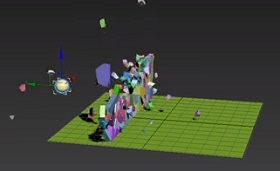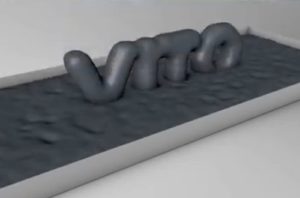In this video tutorial we will take a look at an exercise that shows how to create a text animation that appears with a rotation on a graphic-digital background within Adobe After Effects. A very detailed and easy to follow exercise. At the bottom of the page the link to download the project.
Related Posts
Wrapping Text Around Objects in Cinema 4D – Tutorial
This video tutorial demonstrates the process of arranging text around objects in Cinema 4D without the use of external plugins. It is a question of making the words take the…
Wall Break with Massfx in Autodesk 3ds Max
This video tutorial shows how to make a wall shatter when a 3D object hits it. We will be using 3ds Max with MassFx tools. Great exercise to understand the…
Dive a Text into a Liquid with Maxon Cinema 4D
In this nice video tutorial we will see how to dive a 3D text in water or in another liquid using the Maxon Cinema 4D modeling and rendering program. A…
Create a Realistic Burnt Text Effect in Photoshop
Nel tutorial che andremo a seguire vedremo come creare un effetto di testo marchiato su una texture di pelle utilizzando Adobe Photoshop. Un effetto che ricorda molto i marchi su oggetti e…
Create a Sliced Text Effect in Adobe Illustrator
In the tutorial steps we’re going to follow, we’ll learn how to create a ‘sliced’ text effect in Adobe Illustrator. We will start by setting up a simple grid, creating…
Create Realistic Ice Text Effect in Blender
A video tutorial from the net that explains how to create an ice writing in Blender. A very real effect with a really creepy material, a lesson that can serve…