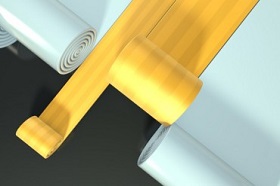In this video tutorial we will take a look at an exercise that shows how to create a text animation that appears with a rotation on a graphic-digital background within Adobe After Effects. A very detailed and easy to follow exercise. At the bottom of the page the link to download the project.
Related Posts
Create a Logo Reveal Animation with Bright Outline in After Effects
In this After Effects video tutorial, we will create a logo reveal animation with bright outline, without the use of plugins. We will create the bright outline and then add…
A Snake Leather Skin Text In Photoshop – Tutorial
The tutorial we’ll be looking at explains how to create a snake text effect in Adobe Photoshop using a reptile skin skin texture and some basic layer styles. This effect…
Make a Wooden Text Effect in Illustrator
Nel seguente tutorial è possibile imparare a creare “un testo di legno” con Illustrator. Utilizzando l’effetto Estrusione 3D e lo strumento smusso, combinato ad alcuni accorgimenti intelligenti e effetti di…
Long Shadow Animated Text in Cinema 4D – Tutorial
In the video tutorial presented on this page we will walk you through the process of creating a nice animated text with long shadows in Cinema 4D. It is an…
Improve Animation with Effectors in Cinema 4D
This video tutorial shows how to improve animations and have more control over movements in Cinema 4D. A feature that is often overlooked but is very useful.
Creating a Rolling Banner Animation in Cinema 4D
This interesting video tutorial will teach us a couple of different ways to create a rolling banner or animation of a rolling carpet in Cinema 4D.