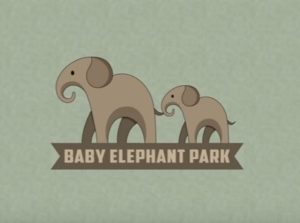Adobe Photoshop ha i suoi vantaggi e alcune caratteristiche davvero cool per creare icone piane. Nel tutorial che andremo a seguire viene mostrato non solo come fare delle icone ispirate ai pirati, ma anche come applicare queste tecniche per qualsiasi altro tipo di icone piane o illustrazioni piatti di cui avete bisogno.
Related Posts
Create a Futuristic Painting Landscape in Photoshop
La lezione di design che andremo a vedere vi insegnerà come creare un paesaggio di pittura futurista. Lavorerete con una serie di tecniche di manipolazione fotografica compresa l’estrazione di immagine,…
Create Comic Egg Using the Blend Tool in Illustrator
With the tutorial that we will see you can have fun creating nice comic egg characters. This is an exercise dedicated to the Blend tool and blending options, so you…
Draw a Baby Elephant Park Logo in Illustrator
In this nice video tutorial we will see how to create a vector logo for a park / reserve dedicated to orphaned baby elephants using the Adobe Illustrator graphics program.…
Draw a 3D Vector Turtle Logo in Adobe Illustrator
Un bel video tutorial che mostra come utilizzare al meglio gli strumenti di Adobe Illustrator per disegnare un Logo Vettoriale con una tartaruga stilizzata 3d molto accattivante e colorata. Un elemento…
Make Dramatic Rain to a Photo in Photoshop
Nel tutorial che seguiremo viene mostrato come aggiungere un effetto drammatico di pioggia a una foto con Photoshop. Gli effetti di pioggia non sono nuovi in Photoshop, ma ci sarà…
Create a Vivid Ombré Text Effect in Photoshop
Ombré is a French word that describes anything that starts with one color and then gradually fades into another. Typically, a gradient fill or gradient overlay is used to achieve…