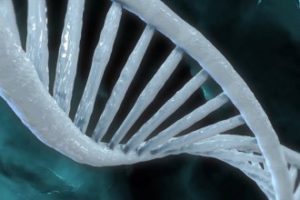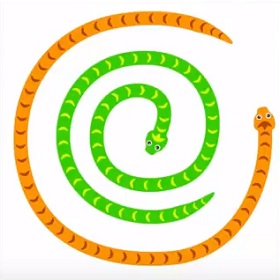The video tutorial that we see on this page shows how to create a Flat Design clock with Adobe Illustrator. There are some cool tips included in the video, including: Copying Objects around a circle.
Related Posts
Create Fantastic Particles Text Effect in After Effects
This video tutorial shows you how to create an awesome text effect with After Effects. A nice animation with polygon particles for making professional intros. A lesson for intermediate users…
DNA Strands with Trapcode Tao in After Effects
This video tutorial shows how to create DNA strands using the Trapcode Tao plugin within Adobe After Effects. An exercise to create scientific animations for intros and graphics.
Illustrate 3D Power Cells in Illustrator
In the tutorial you’ll see you’ll use blends, modes, 3D modeling, and blending gradients to create a power battery illustration. This exercise is good for people who want to learn…
Making Snake Using Pattern and Brushes in Illustrator
In this video tutorial we will see how easy it is to create a stylized snake using lines and brushes in Adobe Illustrator. A very simple lesson to follow because…
Simple Santa Claus Head Free Vector download
On this page you will find another free graphic element. This is a Vector Santa Claus Head that you can use on your graphic projects. The compressed file is in…
Vintage Seasonal Greeting Card in Illustrator – Tutorial
Nel tutorial che vedremo imparerete come creare un elegante Vintage biglietto di auguri con una illustrazione di un cerbiatto. Si utilizzerà uno schizzo disegnato direttamente in Adobe Illustrator e ricalcato…