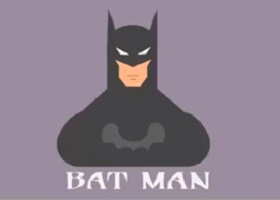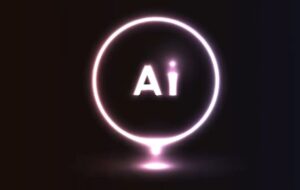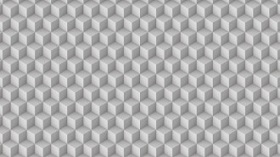In this video tutorial we will see how to create a flat and stylized design of one of the most beloved heroes, Batman. This is a very easy to follow vector graphics lesson with Adobe Illustrator.
Related Posts
Create Easy Neon Effect in Adobe Illustrator
In this video tutorial we will see how to create an easy neon effect in Adobe Illustrator. A very realistic effect for vector graphics. The result is very satisfying. A…
Modeling a Simple Baby Chair in Cinema 4D
This video tutorial shows how to create a children’s chair in Cinema 4D using the Extrude, Bridge & Knife tools. This is an exercise for beginners. Very useful for understanding…
Simple Face Swap with Adobe Photoshop
This video tutorial shows you how to carry out a face ‘transplant’ in a simple way with Photoshop. An easy exercise also suitable for those who are at the first…
Create an Quickly Isometric Cube Pattern in Cinema 4D
This video tutorial shows how to create an isometric cubic model within Cinema 4D. A very useful composition as a pattern.
Draw a Vector Scary Halloween Scene in Adobe Illustrator
Halloween is approaching and this video tutorial shows you how to draw a scary vector scene in Adobe Illustrator. An easy-to-follow lesson for mid-level users. A great composition to amuse…
Draw a Vector BackPack in Adobe Illustrator
This video tutorial shows how to design and draw a beautiful vector backpack icon using some elegant looks in Line Art and some fancy colors. To make this work we…