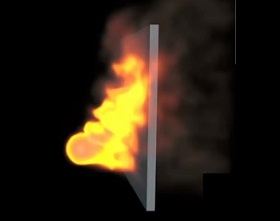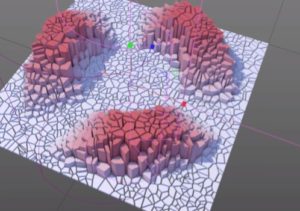In this video tutorial we will see how to create fire in a scene in Cinema 4D. We will use the Turbolence FD plugin. In particular, we will see how to limit the range of flames, for example, by preventing them from piercing a wall.
Related Posts
Model and Render a Cosmetic Scene in Cinema 4D
This video tutorial shows how to create a scene of a cosmetic product in Cinema 4D. An exercise that includes modeling and rendering. The result with the right lighting and…
Create Sliced Falloffs Effect in Maxon Cinema 4D
A beautiful video tutorial in Maxon Cinema 4D that explains how to take advantage of some modifiers to get very special effects on objects with complex geometry. A very short…
Model a Mouse High-Poly in Autodesk 3ds Max
This three-part video tutorial shows the process of modeling a high definition mouse. It is a tutorial with Autodesk 3ds Max because you always have to improve your modeling techniques…
Create Animation Hair without plugins in 3ds Max
In this interesting video tutorial we will see a lesson that explains how to animate the hair of a 3d character in Autodesk 3ds Max without using third party plugins.…
Animating Blood Flow with NOTA Effector in Cinema 4D
This step-by-step video tutorial demonstrates the process of creating a blood flow through an artery in Cinema 4D. Using Note Effector. A 3D representation of what happens naturally in our…
Create Digital Code Logo using Stardust in After Effects
In this interesting video tutorial we will see a lesson that shows how to create a digital code logo that appears out of nowhere using the powerful Stardust plug-in in…