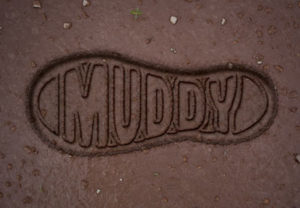In this beautiful video tutorial we will see a lesson that shows how to create a very captivating effect with Adobe Photoshop. It is a matter of partially dispersing a model in the air, transforming it into crow feathers in a gloomy atmosphere. A personalized brush will be created with the feather that will serve the effect.
Related Posts
Create Game Hair in ZBrush and Maya with GMH2 plugin
This video tutorial shows how to create hair for a 3d character using ZBrush and Maya. We will use GMH2 a specific hair script. A lesson for those who want…
Create Custom Brush Sets in Photoshop
In addition to creating your own custom brushes in Adobe Photoshop, you can also organize any selection of brushes into a specific set. This allows digital artists and designers to…
Create Roof Tiling using ATiles Free Plugin for 3ds Max
This very useful video tutorial shows you how to effortlessly make houses with 3d tile roofs. We will be using a fantastic free tool in 3ds Max. The free plugin,…
Create a Muddy Boot Print Effect in Photoshop
Nel tutorial che andremo a vedere viene mostrato come utilizzare gli strumenti di Adobe Photoshop forma, pennelli, stili di livello e filtri, insieme ad alcune texture, per creare un effetto…
Modeling a Cesca Chair 3D in Autodesk 3ds Max
This video tutorial shows how to model a famous design object with 3ds Max. The Cesca chair is a design chair created in 1928 by the Hungarian-American architect and designer…
Lighting Museum with Arnold Render in Cinema 4D
This is an interesting video tutorial because it shows how to create perfect lighting in a 3d museum. With the use of Arnold Render and Maxon Cinema 4D we will…