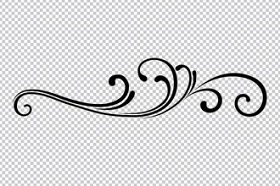In this beautiful video tutorial we will see a lesson that shows how to create a very captivating effect with Adobe Photoshop. It is a matter of partially dispersing a model in the air, transforming it into crow feathers in a gloomy atmosphere. A personalized brush will be created with the feather that will serve the effect.
Related Posts
Creating Animated Flourishesh in After Effects
This video tutorial shows you how to create a floral element that flourishes in After Effects. The whole process and some great tips are shown. A lesson that will help…
Create Hair Object on Text in Maxon Cinema 4D
In this video tutorial we will see how to make a 3D text covered with hair using the Maxon Cinema 4D modeling and rendering program. A very detailed lesson that…
Abstract Galactic Sphere in Cinema 4D and Photoshop
This video tutorial walks us through the process of creating an abstract sphere with Cinema 4D and Photoshop. It is about creating a very special effect around a ‘rock /…
Creating Sea Waves in Cinema 4d
With this video tutorial you will learn how to create realistic waves with Cinema 4D tools. An excellent exercise to create very convincing 3D sea and beach scenes.
The Hair Shader in Arnold Renderer with Cinema 4D
This step-by-step video tutorial shows you how to use the amazing Hair Shader in the Arnold renderer engine for Cinema 4D. A very detailed lesson suitable for medium level users.
Create fantastic Banner Design in Adobe Illustrator
This illustration video tutorial summarizes how to make a perfect Banner in vector graphics using the most famous vector program, namely Adobe Illustrator. The result is really very captivating.