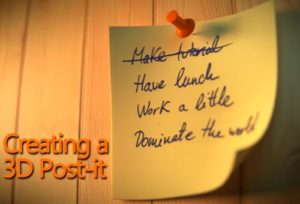This video tutorial in Blender shows how to make an animation of a fancy text ‘factory’. The effect is created using particle physics. The Blender version that was used for this exercise is 2.77. This video demonstrates techniques that can be useful for beginners and intermediate users.
Related Posts
Create a Realistic Post-it in Blender
A great lesson from the net to create a 3D Post-it with the Blender free 3D graphics software. A very detailed tutorial for a very realistic and well-lit scene. To…
Create Leafing Pages Animation in After Effects
In this interesting video tutorial we will see how to create an animation of pages that automatically browse using the Adobe After Effects video editing program. A very detailed and…
Using the Metaball Object in Cinema 4D
This video tutorial shows how to create an abstract animation in Cinema 4D. The result is very captivating, the exercise uses the Cinema 4D MetaBall object.
Adding Gradients to Text in Adobe Illustrator
I’m sure a lot of you have seen this technique before or are already aware of how to add shades to the text in Adobe Illustrator, but it’s worth remembering…
Create a Semi-Transparent 3D Text in Illustrator
Nei passi del tutorial che seguiremo impareremo come creare un colorato, semi-trasparente, testo tridimensionale in Adobe Illustrator. Inizieremo con un testo di base e diversi Tracciati composti, una volta che…
Create a Logo Explosion Animation in Blender
In this video tutorial we show how to create a fracture and detonate a 3d text using Blender to create a nice intro for our projects. A very easy exercise…