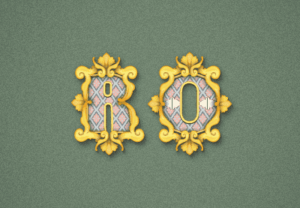This video tutorial in Blender shows how to make an animation of a fancy text ‘factory’. The effect is created using particle physics. The Blender version that was used for this exercise is 2.77. This video demonstrates techniques that can be useful for beginners and intermediate users.
Related Posts
Draw a Rock Text Effect in Adobe Illustrator
In this interesting and simple video tutorial we will see how to create a “Rock” style vector text using the Adobe Illustrator vector graphics program. As a procedure you start…
Rendering Object Contour in Blender – Tutorial
In this video tutorial we explain the process of rendering the outlines of objects to give them a drawing style in Blender. A very interesting technique for showing the geometry…
Create Realistic Tree Trunk Material in Blender
In this video tutorial we will see how to create a photorealistic material tree trunk using the 3D Blender modeling program. The lesson mostly focuses on creating the material of…
Create Object Fade Transition Blender 3D
This video tutorial teaches us how to create a fade in / out transition between 2 objects using the free Blender 3D opensource software. From this lesson you can get…
Create a Vector Rococo Text Effect in Illustrator
Roccoco is an artistic movement and a style that influences many aspects including painting, sculpture, architecture, interior design, decoration, literature, music and theater. He was born in Paris in the…
Create Organic Triangles Animation in Cinema 4D
In this video tutorial you will learn how to create an ‘Organic Triangles’ animation in Cinema 4D. Userem Mograph Cloner, Random and Effectors Plane. The result is very impressive and…