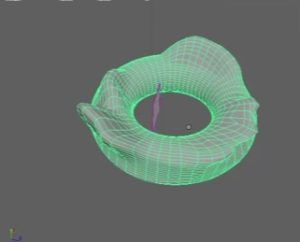This video tutorial shows you how to create an awesome text effect with After Effects. A nice animation with polygon particles for making professional intros. A lesson for intermediate users with good knowledge of the program.
Related Posts
Rigging BB-8 from Star Wars in Cinema 4D
This video tutorial shows you how to rig the BB-8 droid character correctly. The character who appears in the latest Star Wars film. We will use Cinema 4D. After the…
Using Sculpting Tool in Autodesk Maya 2016
This video tutorial explains how to use Sculpting tools and how to change brush size in Autodesk Maya. These tools allow you to act on objects with various digital sculpture…
Creating an Epic Title in Cinema 4D and After Effects
This video tutorial shows you how to create an epic title in Cinema 4D and After Effects. We will use the My3DFont tool and the Roman Ice font. Below the…
Create Photography 3D Logo in CorelDraw!
In this video tutorial you will learn how to create a logo for a 3D photography agency with CorelDraw. The ‘tricks’ used in this exercise can help you create other…
Draw a Simple Fire Crackers in Adobe Illustrator
This video shows how to draw Firecrackers in Adobe Illustrator. This is a tutorial on illustration of a firecracker shape for beginners and advanced graphic designers. In this lesson we…
Create a Realistic Geoboil in Maxon Cinema 4D
In this quick video tutorial we will see how to recreate “geo-bubbles” in Maxon Cinema 4D. A lesson for simulating natural boiling events, such as magma and other materials.