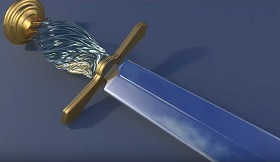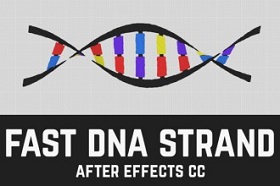This video tutorial shows how to create an explosion in 3ds Max with MassFX. The novelty with the usual blast is that with a free script, FractureVoronoi. You can create a nice explosion of even a single portion of the object. It can also be used to create a crumbling effect on the top of a tower under cannon fire.
Related Posts
Gooey, Fluid Loader/Spinner in After Effects
This video tutorial shows how to create a sticky fluid animation in After Effects. We will be using expressions and some basic keyframes as well as some tips and tricks…
Modeling a Twisted Sword Handle in Maya
In this video tutorial we will see how to model the ‘curled’ handle of a beautiful sword in Autodesk Maya. An exercise that shows in a few steps how to…
Scattering Techniques in 3ds Max – Tutorial
This video tutorial teaches how to scatter 3d objects on a surface in 3ds max. A technique widely used to create a series of objects that require a multitude of…
Create Strand DNA Animation in After Effects
This video tutorial demonstrates a technique for quickly generating a DNA strand in After Effects. Then we will make an animation with the classic helix with which it is represented.
Create Flame Team Logo Design in Adobe Illustrator
In this interesting video tutorial we will see the whole process that leads to the creation of a logo in vector graphics with the shape of a blue flame using…
Modeling Relistic Propellers in Maxon Cinema 4D
This video tutorial shows how to make different types of 3D props with Maxon Cinema 4D. The propeller is an object that can find different uses such as on a…