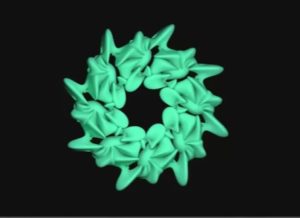In this video tutorial we will see how to create a fire explosion that then becomes a real black smoke in a cartoon style using the Trapcode Particular plug-in in After Effects. An excellent exercise well illustrated and easy to follow. At the bottom of the video the link to download the project.
Related Posts
Create a Retro Infinite Tunnel Loop in After Effects
IIn this interesting video tutorial we will take a look at how to create an infinite loop of a retro-style tunnel with shape layers in Adobe After Effects. A very…
Create Realistic and Easy Ocean in Autodesk Maya
This video tutorial shows you how to very easily create a realistic ocean in Maya. A beautiful example of how to simulate sea waves in 3D.
Create Smooth Melting Effects in Cinema 4D
This Cinema 4d video tutorial shows you how to create melting and Smooth liquid animation with realflow plugin. A lesson suitable for medium level users with a good knowledge of…
Create Procedural 3D Flower Animation in Cinema 4D
In this video tutorial we will see a lesson that shows how to make an animation with an abstract 3D flower obtained with some Maxon Cinema 4D tools. A very…
Ceate 300 Movie Title Sequence in After Effects
In this video tutorial we will see how to recreate this sequence of titles inspired by the famous movie 300. The result is really very captivating, worthy of the original…
Create a Color Dust Action in Adobe Photoshop
In the tutorial we’re going to see how to create an explosion of color dust on a photo with Adobe Photoshop. At the end of the lesson you will have…