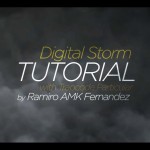In this video tutorial we will see how to create a fire explosion that then becomes a real black smoke in a cartoon style using the Trapcode Particular plug-in in After Effects. An excellent exercise well illustrated and easy to follow. At the bottom of the video the link to download the project.
Related Posts
Recreate a Sherlock Holmes Title in Cinema 4D e After Effects
A nice video tutorial that shows us how to recreate the graphics and title of the famous Sherlock Holmes film saga using the Maxon Cinema 4D modeling and rendering program…
Create Realistic Car Animation in Blender
This video tutorial shows how to create a realistic animation of a moving car with Blender. As we know moving cars create a series of motions and wobbling which is…
Create a Digital Storm with Trapcode in After Effects
This video tutorial shows you how to create a beautiful digital storm in After Effects. We will be using Trapcode’s hugely popular Particular plugin. A lesson suitable for medium /…
Create a Spectacular Wave Energy in After Effects
Another interesting video lesson in Adobe After Effect that explains how to get an energy wave, an effect well known by fans of the Japanese animated series Dragon Ball, a…
Create a Photo Collage Animation in After Effects
In this nice video tutorial we will see how to create a stylistic photo collage with dynamic animation and tons of options for positioning photos in After Effects. A simple…
Create The Amazing Spider-Man Titles in After Effects
In this video tutorial the author intends to show you how to create this The Amazing Spider-Man style titling in After Effects using ShapeShifter AE, shape layers and layer masks.…