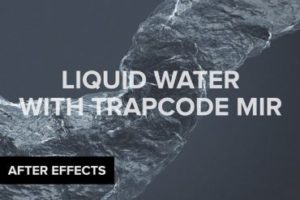In this beautiful video tutorial we will see how to create an effect to show a logo in a spectacular way using the After Effects graphics program. The exercise uses the CC Ball Action Effect and the result is truly epic.
Related Posts
Create a Text Style Harry Potter in After Effects
In this video tutorial the detailed procedure that explains how to make a writing with a style well known to fans of the saga of the little movie wizard Harry…
Draw a Fox Logo Design in Adobe Illustrator
In this nice video tutorial we will see how to draw a vector logo in Adobe Illustrator that has as its symbol a fox, the most astute and elusive animal…
Create Liquid Water with Trapcode Mir in After Effects
In this video tutorial we will see a lesson that will teach us how to create a very realistic water or liquid flow by giving it a precise path and…
Draw a Mascot Samurai Logo in CorelDRAW
In this interesting video tutorial we will see how to draw a vector logo with the head of a Samurai with the CorelDRAW graphics program! A nice example of how…
Draw a Vector Logo Paris Saint-Germain in CorelDRAW
In this interesting video tutorial we will see how to create the vector logo of the French soccer team Paris Saint-Germain using the CorelDRAW graphics program. An excellent exercise that…
New 3D Text Extrusion in After Effects CS6
An excellent video tutorial that explains how to make the most of the new 3D extrusion function in Adobe After Effects CS6, a new tool that allows you to have…