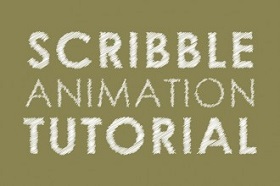In this video tutorial we will see how to create a color effect in Photoshop to make an object or part of the photo stand out. In practice we will convert the image to Black and White leaving only a ‘subject’ in color to highlight it.
Create Effect Color Splash in Adobe Photoshop