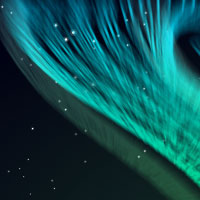Nel tutorial che andremo a vedere imparerete come creare un set fantasmi inquietanti in Adobe Illustrator. All’inizio, utilizzando forme semplici si creerà la forma del fantasma poi si creerà il look piegato e aggiungeranno dettagli con l’aiuto della modalità Gradient Mesh.
Related Posts
Tea Party Seamless Pattern From a Sketch in Illustrator
Nel tutorial che andremo a vedere potrete imparare a fare un pattern dettagliato senza l’utilizzo di alcuna tavoletta grafica. Armatevi di carta e una penna per creare un insieme di…
Create a Vector Tree in Adobe Illustrator
Nel tutorial che vedremo imparerete come creare un albero pieno di foglie vettoriale – passo dopo passo. Alcune delle tecniche usate sono pennelli su misura per creare le foglie e…
Design a Flat Chicken Logo in Adobe Illustrator
Nel tutorial di Adobe Illustrator che andremo a vedere seguiremo il processo di creazione di un semplice, logotipo che ha per soggetto un pollo, che potrebbe essere utilizzato dalle imprese…
Create Popcorn Horror Box in Adobe Illustrator
Halloween is approaching and it’s time to create objects suitable for the occasion. The Illustrator tutorial we’re going to look at explains the best way to impress this occasion with…
Rendering Jewellery with Octane Render in Cinema 4D
This video tutorial shows the complete workflow for rendering jewelry and gemstones using the Octane Render in Cinema 4D. A very effective rendering engine to give 3d scenes great realism.
Create a Aurora Borealis in Adobe Illustrator
This video tutorial shows how to create the Northern Lights to light up the night sky in Illustrator. Using gradients, blur effects and much more, you can learn how to…