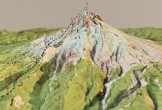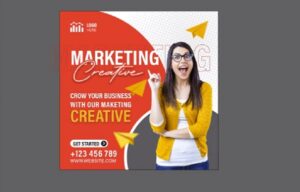Nel tutorial che andremo a vedere imparerete come creare un set fantasmi inquietanti in Adobe Illustrator. All’inizio, utilizzando forme semplici si creerà la forma del fantasma poi si creerà il look piegato e aggiungeranno dettagli con l’aiuto della modalità Gradient Mesh.
Related Posts
“Out Of The Box” After Effects Tutorial
This video tutorial walks you through how to create a cool boxing scene in After Effects using the Digital Juice application. The exercise also demonstrates how to create a glass…
Vectorize Watercolor Doodles in Adobe Illustrator
TThis video tutorial shows you how to ‘vectorize’ your watercolor scribbles. A quick way to do this is with Illustrator’s auto-tracing capabilities.
Mapping DEM Data in Cinema 4D – Tutorial
Nel video-tutorial che vedremo creeremo una geometria 3D da USGS dati DEM e poi delle texture con un DRG (Digital Raster Graphic) per produrre un contorno mappa ad alta qualità.…
Draw Mesh Leaves and a Wooden Sign in Illustrator
In this tutorial, you will learn how to use the mesh tool in Adobe Illustrator to create a natural summer background with a wooden sign and white paper. A beautiful…
Draw a Vector Android Launcher Icons in Illustrator
Nel tutorial che andremo a visitare disegneremo alcune piccole icone di Avvio per Android utilizzando il programma di grafica vettorale Adobe Illustrator. Per quanto riguarda il processo di creazione, lavoreremo…
Draw Agency Social Flayer in Adobe Illustrator
In this video tutorial we will see how to create a Flayer for a marketing agency using Adobe Illustrator. A composition with young and dynamic graphics. A complete and detailed…