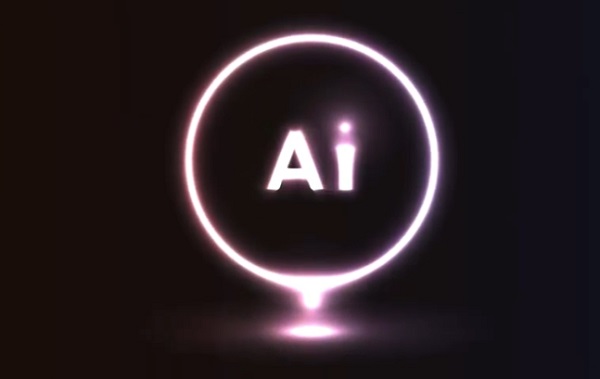In this video tutorial we will see how to create an easy neon effect in Adobe Illustrator. A very realistic effect for vector graphics. The result is very satisfying. A lesson suitable for intermediate users with a good one of the program.
Related Posts
Sculpt Detailed Muscles in Pxicologic ZBrush
A nice video tutorial that shows us how to sculpt really detailed muscles with Pxicologic ZBrush, the exercise begins with the search for a model on the net, once found…
Draw a Hanukkah Themed Icon Pack in Illustrator
Nel tutorial che andremo a vedere affronteremo qualcosa di diverso, anche speciale si può dire, dal momento che stiamo andando a disegnare alcuni oggetti vettoriali iconici e simboli della festa…
Make Comic Caricature Effect in Photoshop
In this video you can learn how to create a caricature comic effect using Photoshop with some simple techniques. A quick and simple lesson that allows you to turn any…
Tissue Box Modeling in Autodesk 3ds Max
This video tutorial shows how to model a box of tissues using 3ds Max 2021. This is a low poly model. A very simple exercise suitable for even average users.
Draw a Bowling Sports Logo Design in CorelDRAW
In this video tutorial we will take a look at a lesson that shows how to create a vector logo dedicated to the world of Bowling using the CorelDRAW graphics…
Fantastic Glowing Effect in Photoshop
Nel tutorial che andremo a vedere ci viene mostrato un interessante fantastico effetto bagliore in Photoshop che potete utilizzare nei vostri progetti. In particolare si creerà l’effetto intorno al profilo…