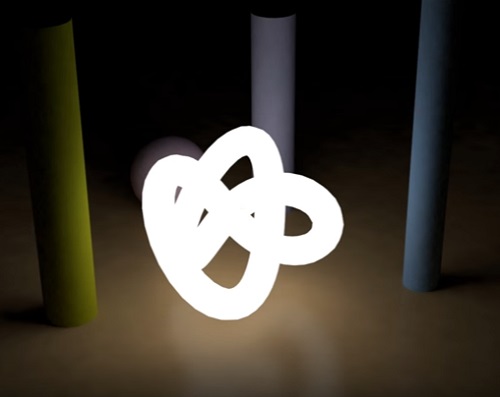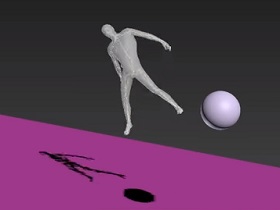In this interesting video tutorial we will see how to make objects that shine with their own light in Autodesk 3ds Max with the help of materials and V-ray lights. A technique that can be used to create neon light effects or other 3d models that emit glow.
Related Posts
Breaking Object in 3ds max using MaxScript
This tutorial that we’re going to see will guide us through the process of breaking a 3D object into pieces or fragments with Autodesk 3ds max. This technique is very…
Create Random Shapes in 3ds Max – Tutorial
In this short video tutorial you will learn how to generate random shapes from polygons in 3ds Max. A very useful exercise to save a lot of time and speed…
Create Realistic Tree Trunk Material in Blender
In this video tutorial we will see how to create a photorealistic material tree trunk using the 3D Blender modeling program. The lesson mostly focuses on creating the material of…
Modeling a Simple Bamboo Swing in 3ds Max
In this short video tutorial we will see how to make a 3D swing made of bamboo using the Autodesk 3ds Max modeling and rendering program. A lesson of about…
Kinematic Ragdoll Simulation in Autodesk 3ds Max
In this video tutorial we will see how to use the MassFx engine in 3ds Max to create a Ragdoll effect (cloth mannequin). This is to make our 3d characters…
Modelling a German Helmet Extended in 3ds Max
In this video tutorial we will see how to model a German 3D helmet using the Autodesk 3ds Max polygonal modeling program. A simple and fast enough exercise suitable for…