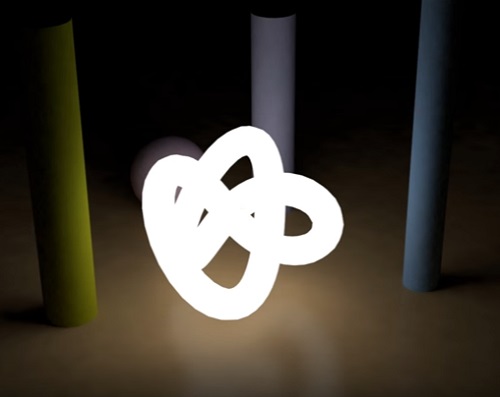In this interesting video tutorial we will see how to make objects that shine with their own light in Autodesk 3ds Max with the help of materials and V-ray lights. A technique that can be used to create neon light effects or other 3d models that emit glow.
Related Posts
Pulldownit Facade Destruction in 3ds Max
In this video tutorial we will see how to create impressive 3D facade destruction effects with the Pulldownit plugin in 3ds Max. The scene is really impressive and very realistic,…
Sword Modeling in 3ds Max for Beginners
In this interesting video tutorial we will see how to make a 3D sword using the Autodesk 3ds Max modeling and rendering program. A very detailed and long enough lesson…
Modeling a LED TV 3D in Autodesk 3ds Max
This video tutorial shows you modeling an LED TV in 3ds Max from start to finish including texturing and rendering. Finally the TV is joined with a TV table for…
Create sketch effects in 3Ds MAX
In the exercise we are going to follow we will learn how to create sketch effects in 3ds Max with Ink & Paint material and mental ray renderer. As you…
Easily Create Grass Material with V-Ray in 3ds Max
This video tutorial shows an easy way to create a grass material with V-Ray in 3ds max. A material for making very realistic scenes.
Simple House Modeling in Autodesk 3ds Max
This video tutorial shows how to model a simple stylized house in 3ds Max. An easy exercise even for the user who is just starting out with 3D. The final…