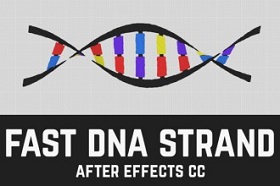This video tutorial shows how to create an easy drag-and-drop t-shirt mockup template in Photoshop! Just drag and drop your design and the mockup immediately matches your graphics with a t-shirt, we will learn how to place the graphics as realistically as possible using blend modes.
Related Posts
Create Web Buttons 3D in Illustrator
The tutorial we will see is about quickly creating a series of web buttons with the help of 3D effects in Adobe Illustrator. A very useful lesson for web designers…
Make a Starry night in Illustrator Tutorial
In the tutorial we are going to visit we will be shown how to draw a starry sky in Adobe Illustrator. This lesson will show you the fastest way to…
Modelling a Chest Of Drawers in Autodesk 3DS Max
In this nice video tutorial we will see how to make drawers quickly with 3ds Max modeling software. A very detailed lesson that guides us step-by-step to the final model.
Draw a New Logo Opera Mini in Illustrator
In this video tutorial we will see an exercise that shows how to draw the new Opera Mini vector browser logo using Adobe Illustrator. An excellent exercise that shows the…
Create Strand DNA Animation in After Effects
This video tutorial demonstrates a technique for quickly generating a DNA strand in After Effects. Then we will make an animation with the classic helix with which it is represented.
Create a Starfish in Adobe Illustrator
Nel tutorial che vedremo studieremo diverse tecniche che richiedono tempo. Esse sono presentate in modo chiaro e semplice. Imparerete come utilizzare miscele, trame sfumate, pattern e illuminazione controllata per creare…