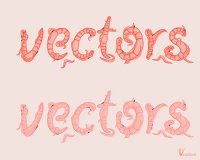This video tutorial shows how to create an easy drag-and-drop t-shirt mockup template in Photoshop! Just drag and drop your design and the mockup immediately matches your graphics with a t-shirt, we will learn how to place the graphics as realistically as possible using blend modes.
Related Posts
Funky Extrude Photo Effect in Photoshop
This Photoshop video tutorial shows how you can use the filter gallery to turn a regular photo into a truly crazy piece of art that can be used in a…
Create Feathers in Adobe Illustrator
This video tutorial shows how to create two stylized feathers in Illustrator. We will start from scratch and by adding unique textures and a color palette we will get a…
Create a Cascading Text Effect in Cinema 4D
This video tutorial demonstrates the methods and techniques for setting up cascading text with Cinema 4D R16. A nice very easy lesson for a dynamic and catchy effect to create…
Create Simple Flowers With Gradient Mesh in Illustrator
Nel tutorial che andremo a vedere impareremo a creare bellissimi fiori con l’aiuto della funzione Gradient Mesh in Adobe Illustrator. Inizieremo con la forma del petalo quindi utilizzando il Gradient…
Make a Curvy Worms Text Effect in Illustrator – Tutorial
In the following tutorial you will learn how to create a text effect of worms in Adobe Illustrator. You can apply these techniques to various themes after working through this…
Photo Manipulate a Magical Shoe House Scene in Photoshop
In the tutorial we will see an interesting series of image manipulation is shown with the Adobe Photoshop program. From an old boot you get a ‘fairytale’ house, an imaginative…