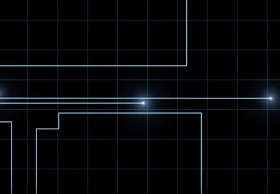In this video tutorial we will see a lesson showing how to dynamically link objects in Adobe After Effects in a kind of chain to speed up the workflow.
Related Posts
Modeling Realistic Drone in Maxon Cinema 4D
In this video tutorial we will see how to model a drone with Cinema 4D. A small vehicle with 4 propellers. A step-by-step lesson covering the entire workflow starting from…
Animated Tron Lines in After Effects
Inspired by the title sequence of the Disney film Tron Legacy, this cool video tutorial shows you how to create the animated lines of light seen in the famous film…
Creating a Simple Metallic Material in Cinema 4D
This video tutorial will guide us through the process of creating a simple material in Cinema 4D. At the bottom of the page the link to download the project.
Create a Easy Doube Exposure Effect in Adobe Photoshop
In this Video-tutorial we will see how to create a double exposure effect in Photoshop. A method widely used in graphics to blend multiple images and have a suggestive effect.…
Model a Cute Cow Character in Blender
This video tutorial shows how to model a cute cow in Blender. A very cool 3D cartoon style character. A lesson for a simple model that we can also use…
Draw a 3D Frying Pan whit Egg in Adobe Illustrator
This video tutorial shows you how to draw an egg frying pan in Adobe Illustrator. We will use various tools to give the subject a 3D look with the shades…