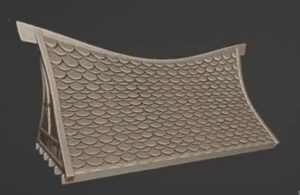In this video tutorial we will see a lesson showing how to dynamically link objects in Adobe After Effects in a kind of chain to speed up the workflow.
Related Posts
Crating Realistic Fabric Shaders with Arnold in Cinema 4D
In this video tutorial we will see how to create very realistic 3D fabric materials. And we’re going to use Arnold’s Cinema 4D renderer engine because it’s one of the…
Creating Realistic Clouds With Maya Fluids
In this tutorial you will learn how to use Fluid Effects to create realistic clouds within Autodesk Maya. An excellent exercise to understand how to best simulate some atmospheric elements…
Creating a Liquid Text Effect in After Effects
In this video tutorial we will see how to use the Rough Edges effect to easily create a liquid effect in After Effects. This procedure will allow us to create…
Create Stylized Roof Cartoon’s Design in Blender
In this tutorial we will see how to create a stylized roof in Blender using simple modeling techniques. Whether you’re a novice or an experienced Blender user, this step-by-step guide…
Modeling an Rendering Pharma Tablet Box in 3ds Max
This video tutorial shows you how to model and render a 3D pharmaceutical box. For maximum realism we will use 3ds Max with Arnold render Engine.
Create Advanced Glowing Effect in Adobe Photoshop
This advanced Photoshop video tutorial shows you how to create glow effects. It will show you step by step how to light objects. We will learn an easy way to…