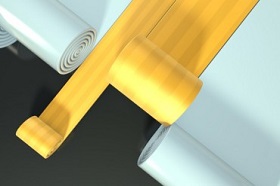In the tutorial that we are going to show, there are the steps to design a dragon-shaped mountain in Photoshop. This is a good example to see some simple methods for blending objects in Photoshop and modifying them with various image adjustment tools. This is an intermediate level lesson.
Related Posts
Wobbly PolyFX Destruction Effect in Cinema 4D – Tutorial
In this step-by-step video tutorial we are going to see how to create a faint wobbly destruction effect using PolyFX within Cinema 4D. A very useful lesson for creating progressive…
Creating a Basic Cloth Shader in Maya – Tutorial
This video tutorial shows us how to use Maya’s knots to quickly create a decent looking blanket with cloth shader. A very useful exercise for creating fabrics quickly and effectively…
Battle Droid – Star Wars – Modeling in 3ds Max
This video tutorial shows how to model one of the characters from the latest Star Wars film in 3ds Max. A lesson without descriptive audio, with background music but easy…
Creating a Rolling Banner Animation in Cinema 4D
This interesting video tutorial will teach us a couple of different ways to create a rolling banner or animation of a rolling carpet in Cinema 4D.
Sculpt a Fantasy Grotesque Character in ZBrush
A video tutorial divided into four videos that show us how to model a grotesque character that seems to come from a fantasy world with Pxicologic ZBrush, a very useful…
Calendar Icon Free Vector download
On this page we present another vector drawing that can be freely downloaded and used for your graphic and design projects. It is a simple icon of a stylized calendar.…