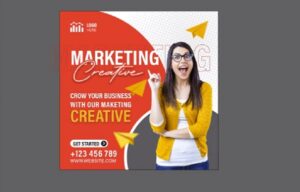Nell’esercizio di Photoshop che andremo a vedere viene mostrato un modo creativo per spostare il testo e ottenere un effetto interessante su di esso. Un tutorial molto semplice ma accattivante.
Related Posts
Liquid to Text Effect in Cinema 4D – Tutorial
This video tutorial covers the process of creating a liquid to text animation using only the MoGraph tools built into Cinema 4D. The effect is really cool and very versatile…
Draw Agency Social Flayer in Adobe Illustrator
In this video tutorial we will see how to create a Flayer for a marketing agency using Adobe Illustrator. A composition with young and dynamic graphics. A complete and detailed…
Create a Fog Effect in Photoshop – Tutorial
Nella lezione che seguiremo impareremo passo per passo come creare una nebbia in Photoshop. Ci sarà anche da aggiungere un personaggio di fantasia che andrà camminando sul nostro paesaggio. Link…
Create a Graphic Statue in Photoshop
Ci sono alcuni tutorial disponibili su Internet che vi mostrano come fare una statua, l’esercizio che andremo a vedere utilizza un modo alternativo per realizzare una scultura in pietra partendo…
Creating Skyscrapers in Cinema 4D – Tutorial
This step by step video tutorial takes us through the process of creating beautiful skyscrapers in Cinema 4D. A very useful lesson to quickly create a city from nothing.
Add Flower Patterns to Human Face in Photoshop
This video tutorial in Photoshop shows you how to add floral patterns to a human face. One of the basic methods of using the program that will allow us to…