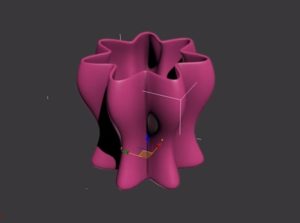What we’re going to see is a tutorial in Adobe Photoshop that will lead us to learn how to design some abstract forms of work, which can be used as icons or logos for the web in a very simple lesson to follow for users who already have a good knowledge of the program.
Related Posts
Create Cicada Vector in Illustrator – Tutorial
we’ll see explain how to create an example of a vector cicada using Adobe Illustrator. You will find out about how to use the reflection of different objects to get…
Creating Vases in 3ds Max with the Free Script
This video tutorial will introduce you to an incredible free MAXScript (at this Link) for the simple creation of extremely complex pots, pans or dishes in just a few clicks.…
Modeling and Texturing a Washing Machine in Blender
In this interesting accelerated video tutorial we will see the complete process to make a 3D washing machine using the free Blender modeling and rendering program. A lesson in Timelapse…
Building a Pickle in Cinema 4D – Tutorial
This video tutorial shows how to model, texture and render a pickle in Cinema 4D. We will use several very interesting techniques to obtain an extremely realistic result.
Anime Cartoon Drawing in CorelDraw
Un tutorial per imparare come disegnare un personaggio dei cartoni animati in stile anime con CorelDraw. Imparare a padroneggiare il Bezier è fondamentale in CorelDRAW per creare un personaggio anime…
Draw a Realistic Pumpkin with Gradients in Adobe Illustrator
this video tutorial shows how to draw a Vector pumpkin in Adobe Illustrator. The pumpkin will turn out very realistic thanks to the use of shades. An excellent drawing lesson…