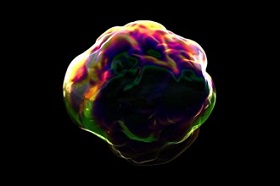In this nice video tutorial we will see how to create a logo in vector graphics for a dental office using Adobe Illustrator. It is a matter of drawing a molar in a stylized and elegant way which will become the symbol of our study.
Related Posts
Create Firestorm Effect in After Effects
This video tutorial explains how to create the famous ‘burning’ body parts effect within After Effects. An effect widely used in cinema.
Draw a Eagle Logo Design in Adobe Illustrator
In this interesting video tutorial we will see how to draw a beautiful vector logo with an eagle head using the Adobe Illustrator graphics program. A very detailed and easy…
Create a Soap Bubble with Trapcode Tao in After Effects
This video tutorial shows you how to create a floating soap bubble loop with After Effects. An exercise that makes use of the Trapcode Tao plugin.
Create Custom Brush Sets in Photoshop
In addition to creating your own custom brushes in Adobe Photoshop, you can also organize any selection of brushes into a specific set. This allows digital artists and designers to…
Modeling a Fire Hydrant in Autodesk Maya
This video tutorial shows how to model a fire hydrant with Maya software. A complete lesson for an object very present in 3D urban settings.
Draw Realistic 3D Fur Vector Effect in Illustrator
In this video tutorial we will see how to draw vector fur animals with Adobe Illustrator. An exercise with realistic vector effects done with Adobe illustrator tools.