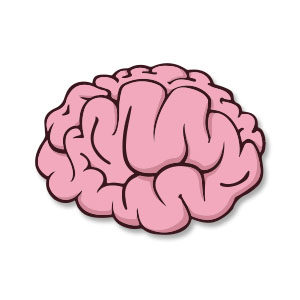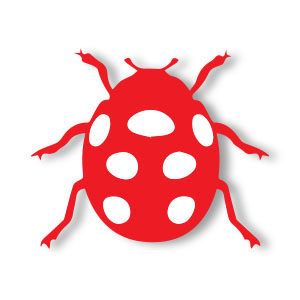Nel tutorial che andremo a vedere impareremo come creare un’icona bigné in Adobe Illustrator, e partendo dalla prima si creeranno altre gustose varianti semplicemente facendo alcuni cambiamenti. Prendiamo spunto dalla vista dall’alto di queste icone per essere il più creativi possibile con le decorazioni.
Related Posts
Draw a Golden Wings Logo in Adobe Illustrator
In this nice video tutorial we will see how to draw a nice vector logo with golden wings using the Adobe Illustrator graphics program. We will show you how to…
Draw a Bold Fruit Pattern in Adobe Illustrator
In the tutorial we are going to visit we will see how to create a colorful and elegant pattern, with watermelons and oranges in Adobe Illustrator. We will create two…
Simple Stylized Brain Free Vector download
On this page you can find another vector drawing that you can freely download and use in your graphic and design projects. It is a very stylized pink-colored cartoon brain.…
Create Shields Swords Armor Logo Design in Illustrator
In this interesting video tutorial we will see how to use a stylized shield and sword to create an excellent vector logo with Adobe Illustrator. An element that can also…
Bug Insect Silhouette Free Vector download
On this page we present another vector drawing that can be freely downloaded and used for your graphic and design projects. This is the outline or silhouette of a small…
Draw a Bold, Cartoonish Text Effect in Illustrator
In the steps of the tutorial we’re going to see you will learn how to create a bold text effect in a cartoon style in Adobe Illustrator. To begin with…