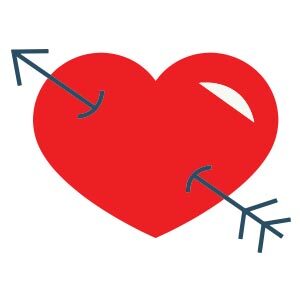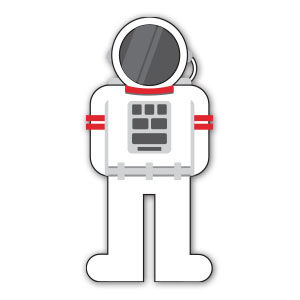Nel tutorial che andremo a vedere impareremo come creare un’icona bigné in Adobe Illustrator, e partendo dalla prima si creeranno altre gustose varianti semplicemente facendo alcuni cambiamenti. Prendiamo spunto dalla vista dall’alto di queste icone per essere il più creativi possibile con le decorazioni.
Related Posts
Roswell Alien Face Free Vector download
On this page you will find another vector drawing that can be downloaded and used freely for your graphic projects. It is one of the most typical depictions with which…
Draw a Simple Lion Shield Logo in CorelDRAW
Un interessante video tutorial che mostra come ralizzare un logo vettoriale stilizzato con una testa di leone su di uno scudo utilizzando il programma di grafia CorelDAW. Una lezione molto dettagliata…
Simple Stylized Fox Head Free Vector download
On this page you will find another free graphic element. This is the Simple Stylized Fox Head that you can use as a logo or other in your graphics projects.…
Draw a Vector Stylized Racing Car in Illustrator
In this video tutorial we will see how to use the Adobe Illustrator Pen tool to draw a stylized racing car. We will see how to do coloring, shadows and…
Heart for Valentine’s Day Free Vector download
On this page you will find another free graphic element. This is a Heart Valentine’s Day Vector that you can use on your graphic projects. The compressed file is in…
Vector Stylized Astronaut Free download
On this page we present another beautiful stylized vector design that you can easily download and use in your graphic and design projects. It is an astronaut with his beautiful…