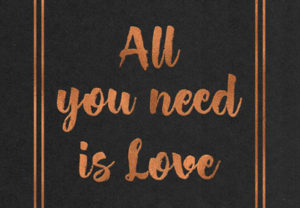Nel tutorial di Adobe Illustrator che andremo a vedere viene mostrato come creare un ‘pacchetto’ grafico essenziale e completo di icone da utilizzare per i vostri progetti. L’intero processo creativo si concentrerà sull’utilizzo forme di base dello Strumento Rettangolo, che registreremo qui e là.
Related Posts
Model & Texture a Pint Glass in Cinema 4D – Tutorial
This video tutorial shows how to model a glass of beer in Cinema 4D. We will create a realistic glass structure from scratch. We will add more labels to the…
Google Meet Icon Free Vector download
On this page you will find another free graphic element. This is a Vector Google Meet Icon that you can use for your graphic projects. The compressed file is in…
Create Vector Whiskey Glass Using Adobe Illustrator CS5
Nel tutorial che vedremo impareremo come creare una complessa immagine vettoriale passo per passo. Si studieranno un sacco di tecniche, come ad esempio il Gradient Mesh, dinamic Blend, maschera di…
Create a Snowman in Illustrator
The Illustrator lesson we’ll follow teaches us how to make a snowman from scratch in Illustrator. We will use the Ellipse Tool (L) to create the basic snowman shapes. A…
Create a Copper Foil Text Effect in Photoshop
Il tutorial che andremo a vedere vi mostrerà un modo semplice per creare un effetto di testo stagnola, utilizzando filtri, regolazioni e stili di livello in Adobe Photoshop. Un ottimo…
Simple Panda Drawing Free Vector download
On this page you will find another free graphic element. This is a Simple Giant Panda Black and White Vector that you can use on your graphic projects. The compressed…