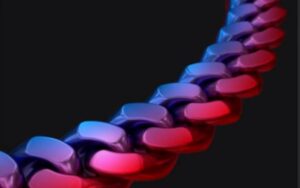Nei passi del tutorial che andremo a vedere si imparerà a creare delle semplici freccette in Adobe Illustrator. Per cominciare imparerete come impostare una semplice griglia e come creare le principali forme utilizzando strumenti di base, alcuni effetti semplici e la funzione Live Corners. Successivamente, si imparerà a creare, salvare e utilizzare una sfumatura lineare e come aggiungere sottile ombreggiatura per le forme. Infine, potrete imparare a ricolorare facilmente le freccette finali.
Related Posts
Model a Realistic Cuban Chain in Cinema 4D
This video tutorial shows how to model a Cuban chain in Cinema 4D. An interesting lesson with good ideas for creating different objects. An easy exercise to follow for those…
Create a Realistic Table Cloth in 3ds Max
In this video tutorial we will see how to create a very realistic 3D table cloth using the Autodesk 3ds Max modeling and rendering program. The fabrics are objects that…
Modeling a Low Poly T-Rex in Blender – Tutorial
What we’re going to see is a nice modeling tutorial in Blender where we’ll learn how to create a fantastic low-poly T-Rex dinosaur. The lesson will guide you through the…
Transform Photos into Pastel Portraits in Photoshop
In this interesting video tutorial we show you how to transform your photos into beautiful pastel colored portraits using the Adobe Photoshop photo editing program. A very detailed and easy…
Animating Attributes Sequentially in a Hierarchy in Cinema 4D
This short video tutorial demonstrates a technique for animating the attributes of an object in sequence in Cinema 4D. This technique uses the Linear Falloff node in XPresso to drive…
Simple Pancake & Raspberry Modeling in Maya
Un video tutorial che mostra la modellazione di un bel piatto di pancake con sciroppo d’acero e fragole di bosco in Autodesk Maya. Una lezione appetitosa per utenti che hanno…