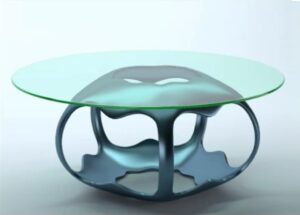This Video-Tutorial shows the basic method of creating a tear in a fabric by setting up a custom animation in Autodesk Maya with nCloth. A very realistic effect for lacerating fabrics.
Related Posts
Model Modern Parametric Table in Autodesk 3ds Max
In this video tutorial we will see how to make a 3D parametric table in 3ds Max. A design object with a modern shape that can be used to enrich…
Create Retro-Style Illustration with Adobe Photoshop
In this Photoshop tutorial we will create some textures for the background using brushes and by manipulating some photo files they will give them a retro style look, on which…
3Ds MAX Eye Modeling & Rigging tutorial
Si tratta di un tutorial molto utile per la realizzazione degli occhi di un qualsiasi personaggio voi vogliate realizzare. Il video comprende anche il rigging per simulare il movimento contemporaneo…
Create Vector Spirograph Designs in Illustrator
Nel tutorial che andremo a vedere viene mostrato come creare delle forme spirografiche con Illustrator, un risultato che si ottiene moltiplicando la stessa forma più volte con minimi spostamenti o…
Color Dynamic Objects with Effectors in Cinema 4D
This video tutorial shows us how to use Effectors in Cinema 4D to color objects dynamically depending on their position. Not a bad result that will surely be useful for…
Create a Stylized First Aid in Illustrator
In the tutorial we’re going to see we’re going to use a combination of Illustrator’s basic tools and 3D tools to create a first aid box icon. You can use…