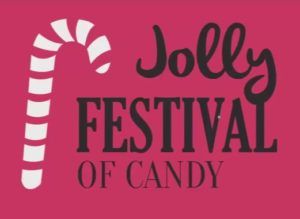In this video tutorial we will see a lesson that shows how to make a logo with a very simple crown with the Adobe Illustrator vector graphics program. An easy exercise suitable even for non-expert users of the program.
Related Posts
Modeling a Detailed Crown in Autodesk 3ds Max
In this interesting video tutorial we will see how to create a very detailed 3D crown using the modeling and rendering program Autodesk 3ds Max. As often happens the idea…
Create a Gradient Spiral Circle in Illustrator
This video tutorial in Adobe Illustrator shows how to make a spiral gradient with a simple circle. We’ll start with a simple gradient filled ellipse and then see what happens…
Create Dynamic Fluid Effect (Advanced Smoke) in Maya 3D
In this video tutorial we will see how to create a dynamic smoke effect in a 3d scene with Maya. We will use the tool of fluids. A good lesson…
Create Dripping Text in Adobe After Effects
In this video tutorial we will see how to create a Dripping Text effect in Adobe After Effects. A lesson that doesn’t require the use of third-party plugins but uses…
Create 3d Euroleague Basket Logo in CorelDRAW
Quello che vedremo è un tutorial di disegno in CorelDRAW! per creare il famoso Logo dell’Eurolega di Basket. Un esercizio che spiega passo-passo come realizzare le forme e aggiungere l’effetto…
Draw a Simple Festival Logo Design in CorelDRAW
In this useful and interesting video tutorial we will see how to create a Simple Logo Design for a Festival in CorelDRAW vector graphics software using only free fonts available…