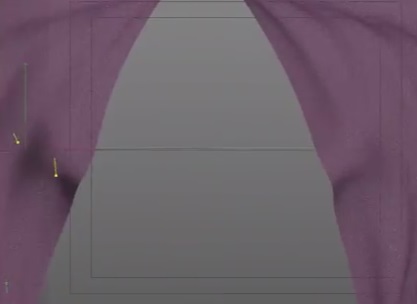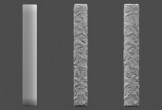In this video tutorial we will see how to create the animation of a beautiful curtain that opens using the tools made available by Maxon Cinema 4D. In particular, we will use the Cloth function to move a 3d ‘fabric’ and create a realistic effect to open our scene.
Related Posts
Glass Smash Effect with DMM in Maya – Tutorial
This video tutorial shows how to create a glass shatter effect in Maya 2012. We will use the Digital Molecular Matter (DMM) plugin. Digital Molecular Matter (DMM) is a physics…
Create a Cascading Text Effect in Cinema 4D
This video tutorial demonstrates the methods and techniques for setting up cascading text with Cinema 4D R16. A nice very easy lesson for a dynamic and catchy effect to create…
Creating a Mohawk Hairstyle in Cinema 4D
This video tutorial shows a simple and straightforward approach to creating a Mohawk hairstyle in Cinema 4D using the hair module. A ‘barber’ lesson to make your favorite cuts.
Model and Render a Cosmetic Scene in Cinema 4D
This video tutorial shows how to create a scene of a cosmetic product in Cinema 4D. An exercise that includes modeling and rendering. The result with the right lighting and…
Displacement Shaders and Displacement Deformers in Cinema 4D
In the video tutorial presented on this page we are shown how to create surface details using Displacement Shadere and Displacement Deformers in Cinema 4D. Two tools to increase the…
Create Egg Breaking Animation in Cinema 4D
In this interesting video tutorial we will see how to make the animation of a hammer that shatters a 3D egg from which come out of colored balls using the…