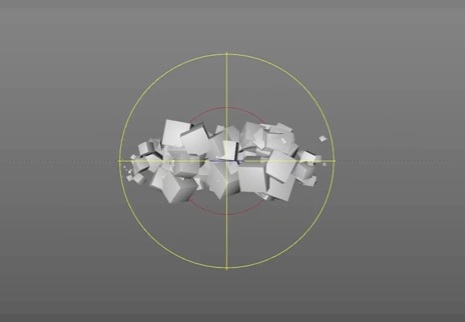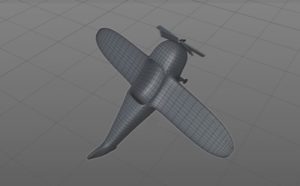In this 10 minute video tutorial we will see how to make a cycle with a nice ‘train’ of cubes flowing in Maxon Cinema 4D. The trick is to use a Plain Effector with a Falloff, inside a null object. An interesting cyclic effect to be obtained with little effort and basic objects.
Related Posts
Create Bubble Text with Free Plugin in Cinema 4D
On this page we present a very useful tool for 3D graphic designs to create balloon-shaped texts, it is a fantastic plugin for Maxon Cinema 4D released by EJ Hassenfratz…
Lens Flare Effect in Cinema 4D – Tutorial
This video tutorial shows how to get the lens flare effect and customize our lens in Cinema 4D. A great exercise that introduces the use of this effect with Cinema…
Aerodynamics and Model a Simple Plane in Cinema 4D
In this interesting video tutorial we will take a look at the aerodynamics settings in the tag dynamics, and then we will use them to model a simple plane that…
Texturing and Rendering a Plant Scene in Cinema 4D
In this beautiful video tutorial we will see how to structure and render a 3D scene with lush vegetation using the Octane rendering engine in Maxon Cinema 4D and finishing…
Model, Texture and Light a Jellyfish in Cinema 4D
IThis video tutorial shows how to model, how to assign materials and give light to a beautiful and suggestive jellyfish scene in Cinema 4D. With this exercise, you will increase…
Create Abstract Motion Graphic Elements in Cinema 4D
In this video tutorial we will see how to create some graphic elements with abstract and modern movement. With a few very simple steps we will do interesting things in…