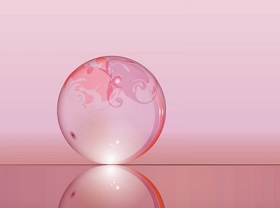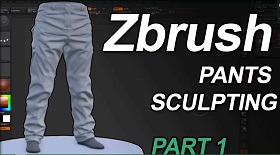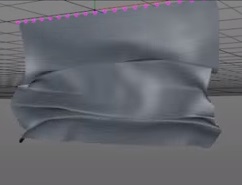In this video tutorial we will see how to create a brand with a fantastic design in Illustrator. Basically this exercise is all about making transparent graphics by simulating glass through blending modes in Adobe Illustrator. Through this lesson you will learn how to make a marble crystal ball. It will also show you how to create transparency effects in logo design.
Related Posts
Draw a Desert Pyramid Scene in Adobe Illustrator
In this interesting video tutorial we will see how to create an Egyptian desert scene with lots of pyramids using the Adobe Illustrator vector graphics program. A very detailed and…
Girl Soccer Silhouette Free Vector download
On this page we present another vector drawing that can be freely downloaded and used for your graphic and design projects. This is the silhouette or silhouette of a woman…
Pants Sculpting in Pixologic ZBrush
This video tutorial shows the process of modeling a pair of pants with ZBrush. The fabrics with their folds are always complicated objects to be redone in 3D. Thanks to…
Create Volcano Ash Emission with TurbulenceFD in Cinema 4D
This video tutorial shows you how to create a great ash emission from a volcano with Cinema 4D. We will use TurbuleneceFD. A nice lesson for making very realistic and…
Create Nigth Party Flyer Design in Adobe Illustrator
In this video tutorial we will see how to make a flyer for a night party in Adobe Illustrator. We’re going to combine a few photos with Illustrator’s vector graphics…
Create Unrolling Cloth Effect in Cinema 4D
This video tutorial shows how to unroll a cloth in Cinema 4D. This is a realistic way to do it. An interesting lesson for adding elements and details to 3D…