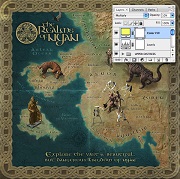In this After Effects video tutorial we will create a metallic reflective logo reveal animation without using any plug-ins. we will also cover topics such as logo reveal animation in After Effects. A beautiful effect to make your logo more dynamic. A detailed and easy-to-follow lesson for users who already have a good understanding of After Effects.
Related Posts
Create a Growing Coral Animation in Cinema 4D
In this interesting video tutorial we will see how to simulate the growth of a 3D coral using the Maxon Cinema 4D modeling, animation and rendering program. A lesson that…
Sculpt Detailed Muscles in Pxicologic ZBrush
A nice video tutorial that shows us how to sculpt really detailed muscles with Pxicologic ZBrush, the exercise begins with the search for a model on the net, once found…
Create a Fantasy Game Map in Photoshop – Tutorial
Avere la capacità di produrre una mappa per videogames di fantasia è una grande aggiunta al bagaglio di eventuali Illustratori. Le mappe Fantasy sono ampiamente utilizzati in giochi di ruolo,…
Head Dragon ZBrush Modeling – Tutorial
Uno splendido video-tutorial da Youtube che mostra come modellare la testa di un drago in ZBrush con DynaMeshe. Si tratta di un video accelerato, in realtime dura 1 ora, ma…
Create an “Iron Hero” Text Effect in Adobe Photoshop
The tutorial in Adobe Photoshop that we will follow shows us how to create a text using the style of the superhero of Marvel Iron Man. The lesson uses a…
Create Dynamic Object Linking in After Effects
In this video tutorial we will see a lesson showing how to dynamically link objects in Adobe After Effects in a kind of chain to speed up the workflow.