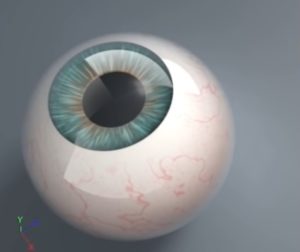Photoshop is a powerful tool for creating all kinds of images, but it has its limitations. While Photoshop has some fantastic tools for creating 3D text, there are other applications that are often better suited for this job. This is why many illustrators use a combination of Photoshop and a few other 3D applications to help create great text. The tutorial below shows you how to use Cinema 4D to create 3D wood text and then use Photoshop to add the finishing touches.
Related Posts
Create a Silver Metallic Text Effect in Photoshop
This tutorial shows you how to create a metallic silver text effect using layer styles in Photoshop. An effect that finds many applications in the creation of works for the…
Create a 3D Map in Photoshop tutorial
In the nice tutorial that we will visit, we show you how to create a 3D infographic map in Adobe Photoshop using different 2D and 3D models such as cars,…
Creating Realistic Eyeballs in Cinema 4D – Tutorial
In this intermediate / advanced video tutorial you go through the construction and texturing phases of a floating eyeball in Cinema 4D R14 Studio using nothing but lighting and textures…
Introduction to ZBrush’s FiberMesh – Tutorial
One of the most powerful tools for ZBrush in the latest versions is FiberMesh based on a growing list of amazing features, and adds the ability to create realistic hair,…
Create A Night Effect in Photoshop
Nella lezione che andiamo a vedere impareremo come creare un effetto notte in Photoshop utilizzando tonalità e saturazione, livelli di regolazione, filtri, spazzole, modi e stili di livello di fusione.…
Create a Cartoon Ice Crack – Maya Tutorial
In this four-part video tutorial we will see how to create an animation with Autodesk Maya in a cartoon style of a breaking of an ice sheet when it collides…