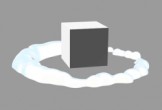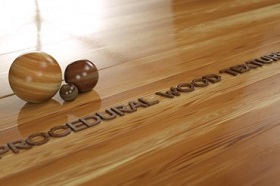In this interesting video tutorial we will see how to make the best use of AiStandard of the rendering engine in ARNOLD in Autodesk Maya 2017 to create very realistic metals such as chrome, silver and aluminum, also using an HDRI map.
Related Posts
Create Text on the Wet Sweaty Window in Photoshop
Il tutorial che andremo a vedere spiega come utilizzare un paio di immagini, un filtro di sfocatura, e un semplice pennello per creare un effetto realistico di una scritta su…
Create Abstract Christmas Tree Motion in After Effects
Christmas is approaching and multiply the images that recall this very important recurrence, in this video tutorial we will see how to realize the animation of a stylized Christmas Tree…
Creating a Cartoon Smoke Poof Effect in Cinema 4D – Tutorial
This video tutorial demonstrates the process of creating a cartoon-style ‘puff’ smoke effect in Cinema 4D. The classic effect when an object falls and raises fuss. A great exercise for…
Create Procedural Wood Texture in Cinema 4D and After Effects
In this video tutorial we will look at a way to generate procedural wood textures. We will be using After Effects, Cinema 4D and materials and textures will be made…
Old Movie Camera (Cinema) Free Vector download
The movie camera, film camera or cine-camera is a type of photographic camera which takes a rapid sequence of photographs on strips of film. The video camera has largely replaced…
Red – Angry Birds – disegno da colorare
Angry Birds – Il film (The Angry Birds Movie) è un film d’animazione del 2016 diretto da Clay Kaytis e Fergal Reilly. Basato sull’omonima serie di videogiochi, il film è…